Yuso - Solar Curtailment

Supported Devices
| Device Type | Variants | Supported |
|---|---|---|
| Solar Inverters | All | ✅ |
| Storage Devices | ❌ | |
| EV Chargers |
Supported Countries
| Country | Supported |
|---|---|
| Belgium | ✅ |
| Netherlands | ❌ |
Getting started
Get the configuration files and 'client id' from Yuso
The files are typically provided in a zip archive file. Unzip the files before proceeding.
- Certificate (file with .pem.crt extension)
- Private key (file with .pem.key extension)
- Root key (file with .pem extension)
- Yuso Client ID (a unique identifier for your installation)
- Yuso Thing name
A Yuso Client ID is a short identifier in the following format:
<installation name>_Battery_XXXXXXXXXXXXXXXXXXXX
All these things are needed to configure the Yuso external signal in the SmartgridOne Controller. You should have received these files from Yuso. If you haven't received them yet, please contact Yuso support.
Add your devices
Login to the commissioning interface and make sure the inverters are added to the SmartgridOne Controller.
Add the Yuso external signal
First, find the Yuso external signal:
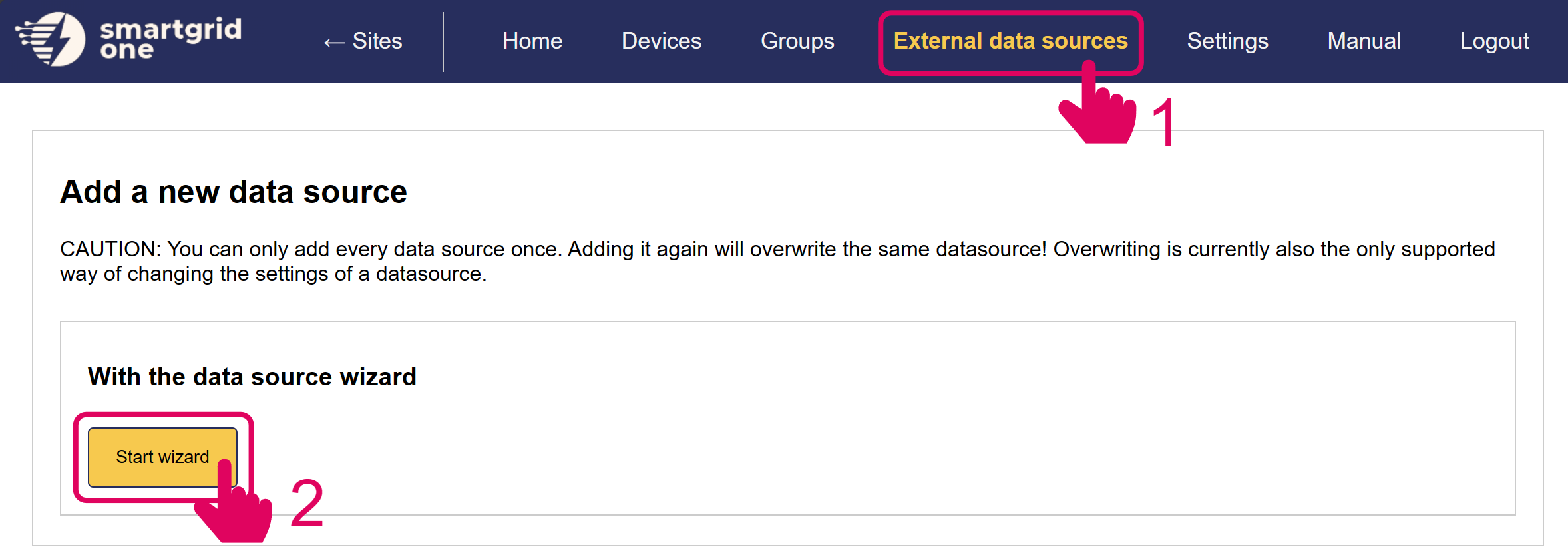
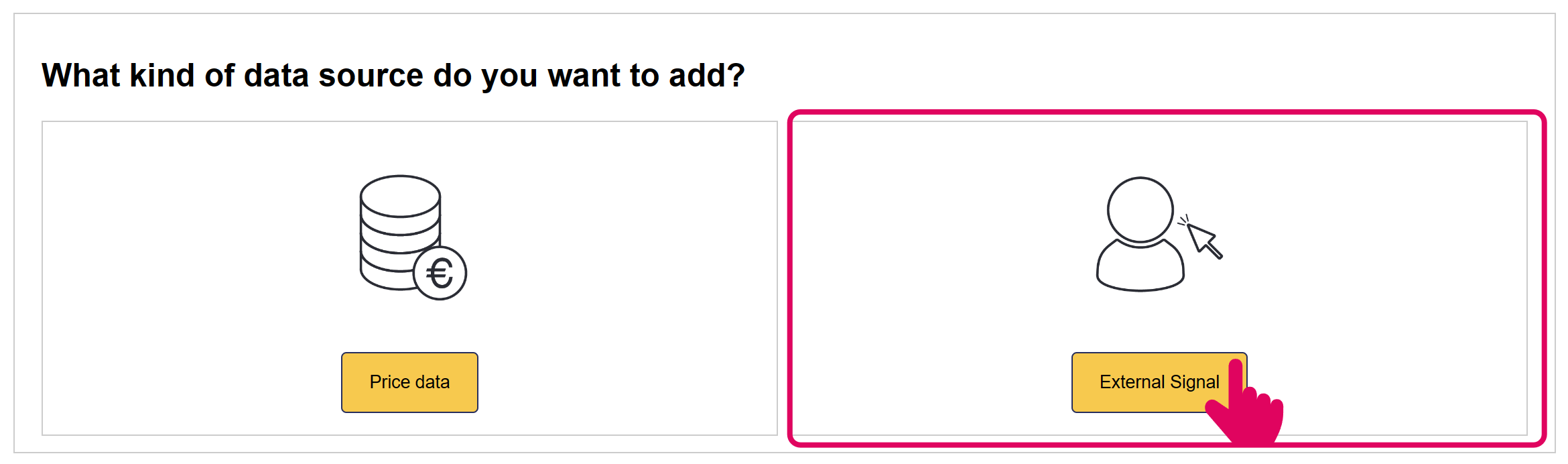
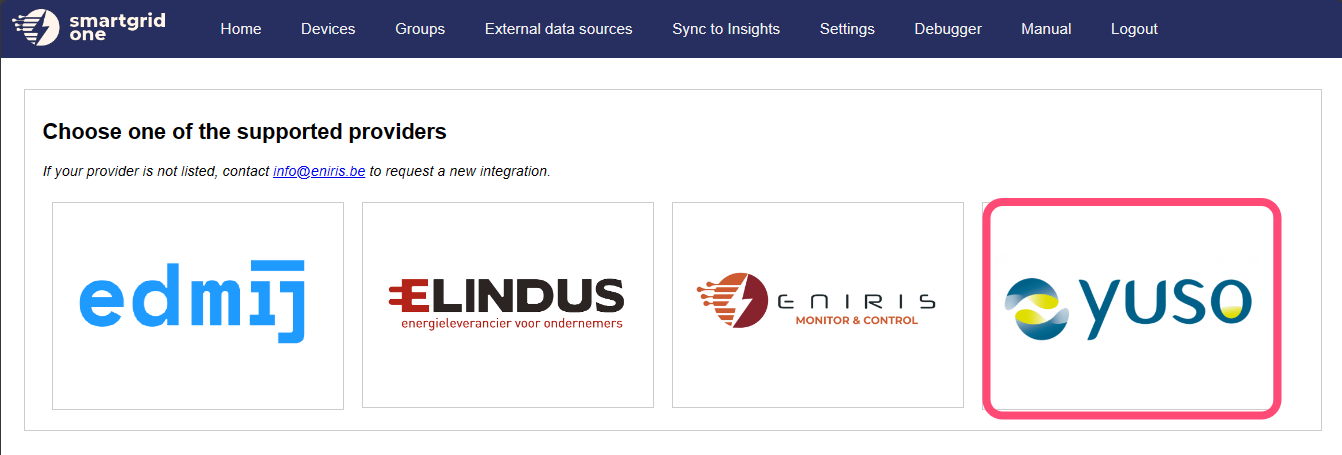
Fill in the Yuso Thing name and the Yuso Client ID, and upload the certificate, private key, and root key files you received from Yuso.
Use the 'minimum power setpoint percentage' only if you experience a slow ramp up time. Some inverters go to sleep when being curtailed to zero power, and when uncurtailed, it takes some time to wake up again. This setting will ensure that the inverter is always kept awake by sending a small setpoint, typically resulting in a faster ramp up time.
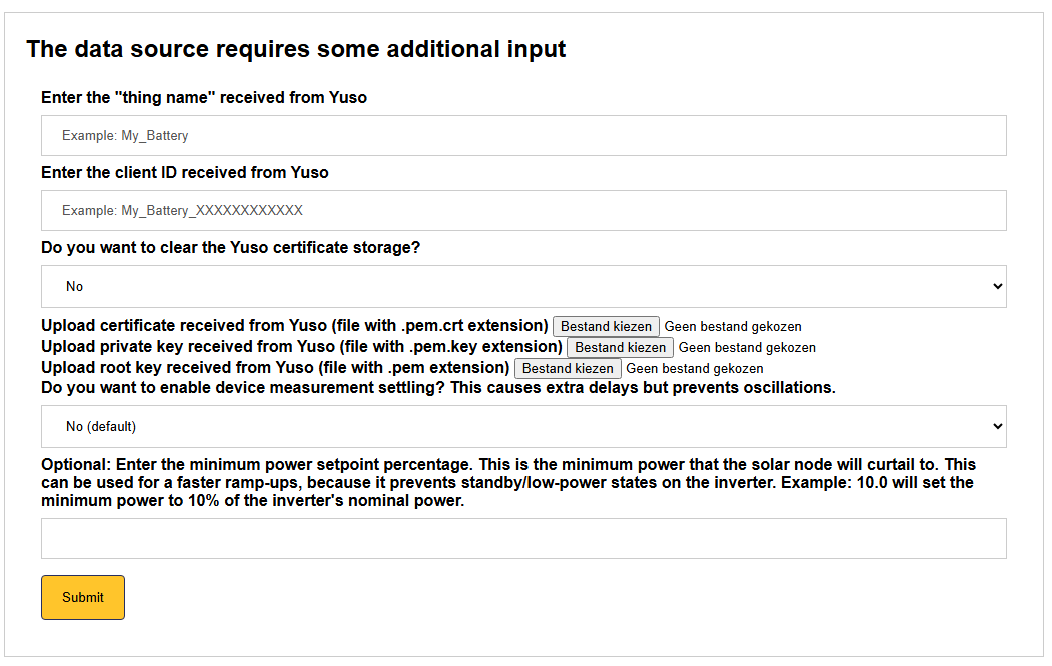
Select all inverters that should participate in the Yuso solar curtailment. If you have multiple inverters, you can select them all at once. Important: Make sure that you also include the inverter that you'd like to use for calculating the baseline production. This inverter will not be curtailed, but it will be used to calculate the baseline production. This is important for the Yuso solar curtailment service to work correctly.
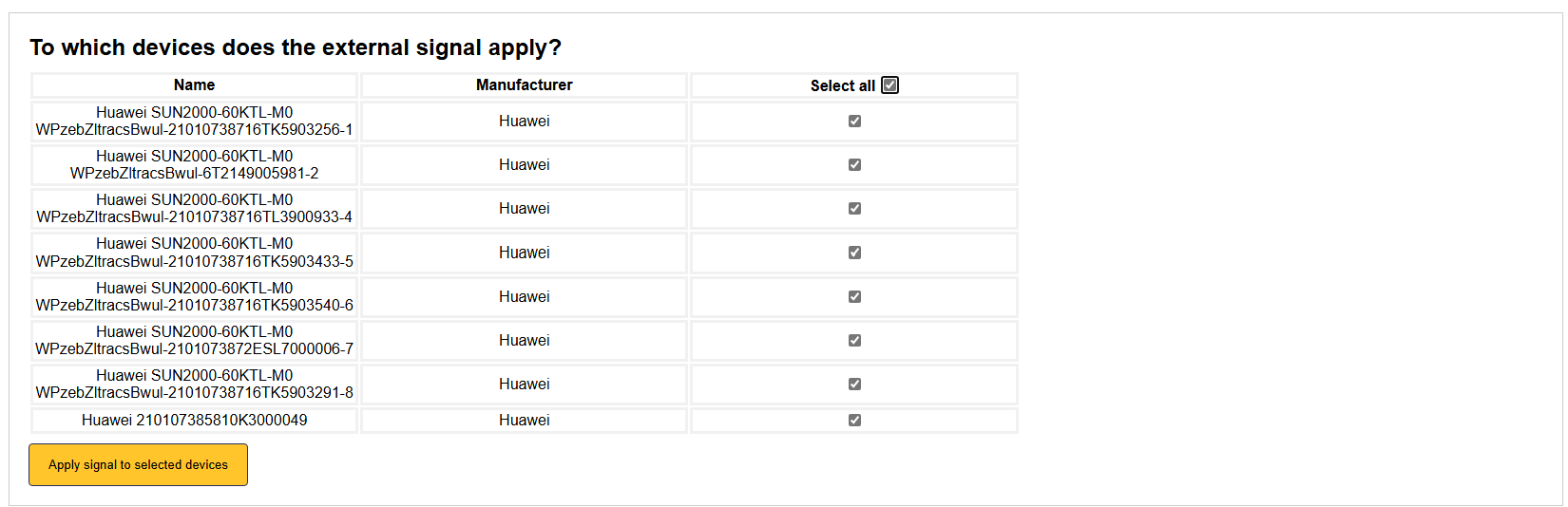
Now select the inverter(s) that you want to use for calculating the baseline production. You can select multiple inverters, but at least one inverter must be selected. We recommend to select a single inverter that is the smallest inverter on your site, as the 'curtailment-loss' will be kept to a minimum. Further on, we will refer to this inverter as the 'reference inverter(s)'.
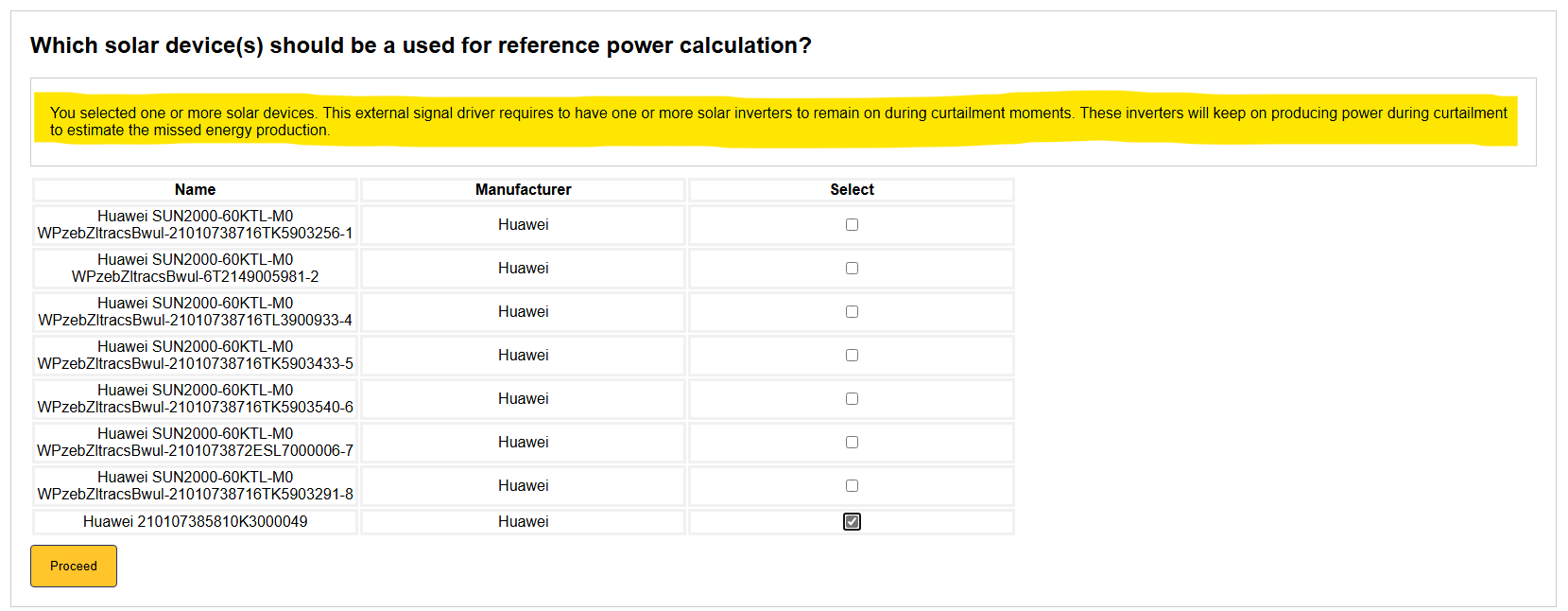
Background information
Yuso uses a cloud-based platform that enables communication with SmartgridOne Controller. This is done via the MQTT communication protocol, monitoring and controlling various parameters.
Calculating curtailed production and the baseline power
To estimate curtailed production, we designate one inverter (out of, say, 10 identical 4 kW inverters) as a reference inverter, which is never curtailed and always runs at full power, while the others may be curtailed; we assume that all inverters could produce similarly to the reference, so if it outputs 2 kW, we scale it up to the total system size. If the full system is 40 kW and the reference inverter is only 3 kW nominal, we multiply by 40 / 3 ≈ 13.33 to get an uncorrected baseline of 26.7 kW. To improve accuracy, we apply a correction factor based on a rolling 60-minute comparison between the actual production of the curtailed inverters and what we would have expected based on the reference inverter during that same period—this accounts for any under- or overperformance of the reference inverter compared to the fleet. The curtailed production is then the difference between this corrected baseline and the actual measured output of the curtailed inverters. The baseline power is then the power it would have produced if it had not been curtailed, corrected for the performance of the reference inverter.
Yuso Steering Modes
Basically, every minute, Yuso sends a signal (steering modus) to be executed by the SmartgridOne Controller. Every minute, Yuso algorithms computes the best steering modus for that bess at that point in time.
There are three steering modi, which are mutually exclusive:
- Active Modus = standby.
Yuso sends a standby signal to the SmartgridOne Controller. The SmartgridOne Controller allows to all inverters to fully produce (no curtailment). - Active Modus = self-supply (or during communication failure)
Yuso sends a self-supply signal to the SmartgridOne Controller. The SmartgridOne Controller will then try to limit the production to the local consumption, while not exporting back to the grid. This is also called 'zero export'. - Active Modus = direct
Yuso sends a power-setpoint to the SmartgridOne Controller, which tells us how much the inverters should produce. In practise however, it results in turning off the inverters.
Information on signal overruling
We strongly discourage setting up another external signal besides the Yuso signal. The SmartgridOne Controller can only handle one external signal at a time. If you set up another external signal, it will override the Yuso signal if the other signal has a higher priority assigned. This means that the Yuso signal will not be executed, and the battery will not be controlled by Yuso.
If you proceed with setting up another external signal, please be aware of the following:
- The SmartgridOne Controller will send policy 'self-supply' to the Yuso platform in case of overruling the Yuso signal.
- The SmartgridOne Controller will show the following warning at the Yuso-signal:
"Warning: found override by higher priority signal. This is not allowed by Yuso, unless arranged otherwise with Yuso."
Information on doing Yuso PV-curtailment and battery control at the same time
The SmartgridOne Controller supports two Yuso services:
- Yuso solar curtailment
- Yuso battery control
At the moment it is not possible to use both Yuso products at the same time. If you want to use Yuso battery control, you need to disable Yuso PV-curtailment. If you want to use Yuso PV-curtailment, you need to disable Yuso battery control.
However, it is possible to use any local control mode (e.g. cost optimization) on the solar panels and Yuso battery control at the same time. But be aware that it can lead to contradicting behaviour of your solar inverter and battery: when the solar panels are controlled by a local control mode cost optimization, it might curtail while Yuso is discharing the battery.
Yuso is working on a solution to use both Yuso services at the same time. We will update this page when this is possible.